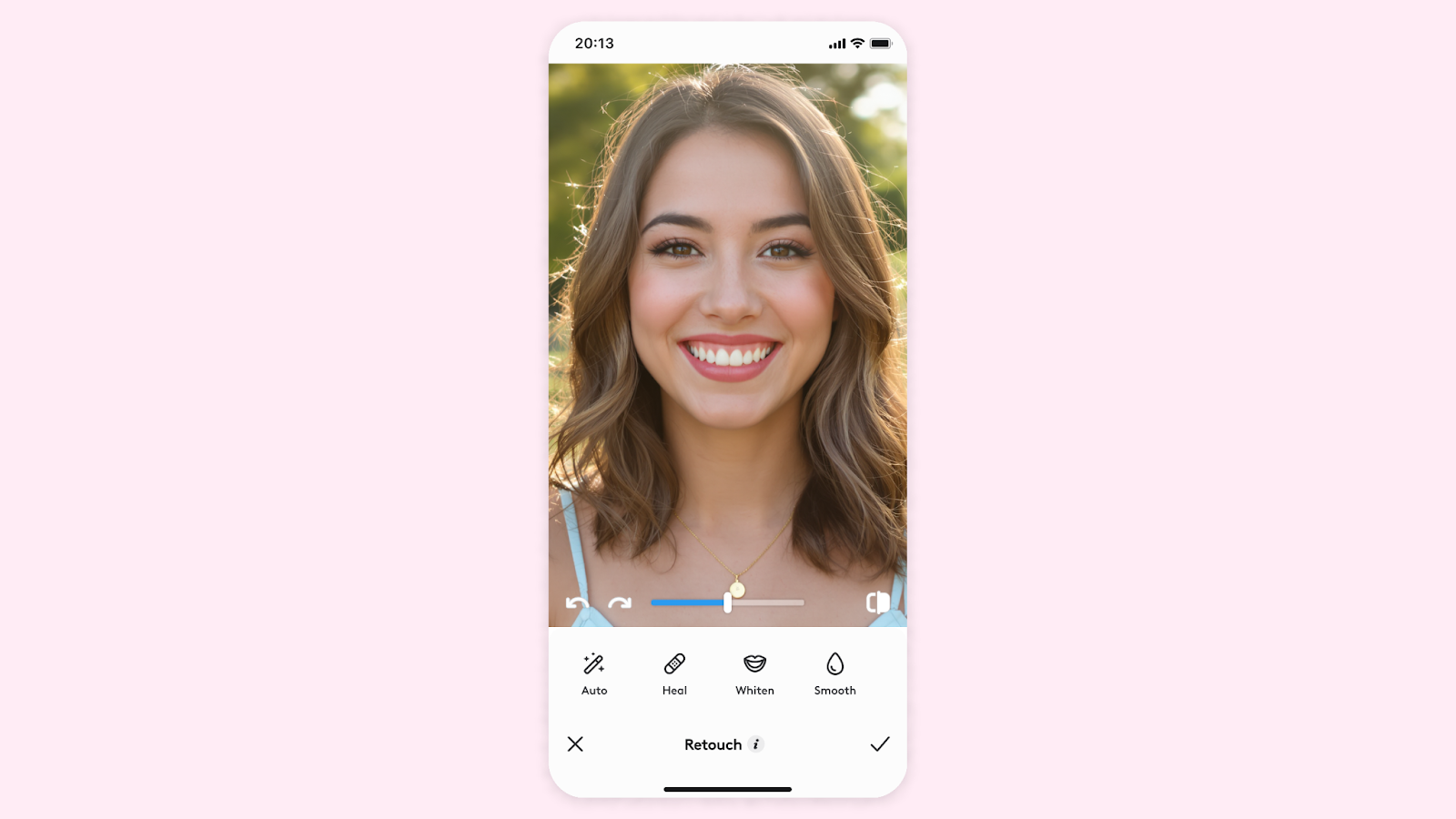Looking for the best photo retouch app?
Try Facetune’s Photo Retouch Tools - AI-powered precision, natural-looking results, professional-quality enhancement.
Ever looked at a photo and wished you could fix just a few small imperfections to make it absolutely perfect?
You’re not alone in this retouching challenge that affects everyone who wants flawless results without obvious editing.
Many people struggle to find the right balance between fixing imperfections and looking natural, resulting in over-processed photos that look fake or disappointing results.
The solution is here with intelligent photo retouch apps that use advanced AI technology to target imperfections while keeping you looking naturally beautiful.
Ready to discover retouching that makes every image flawless while you look naturally beautiful?
Let’s get to the best photo retouch apps that will perfect your photos with professional precision.
{{cta-banner-images}}
Why Use a Photo Retouch App?
Photo retouch apps give you precision control over image enhancement, so you can target specific imperfections, improve skin texture and apply professional quality corrections while looking natural and beautiful.
Modern AI retouching technology analyzes image content, understands skin characteristics and applies targeted improvements that address specific concerns without affecting areas that are already perfect, resulting in naturally flawless results.
#1 Facetune
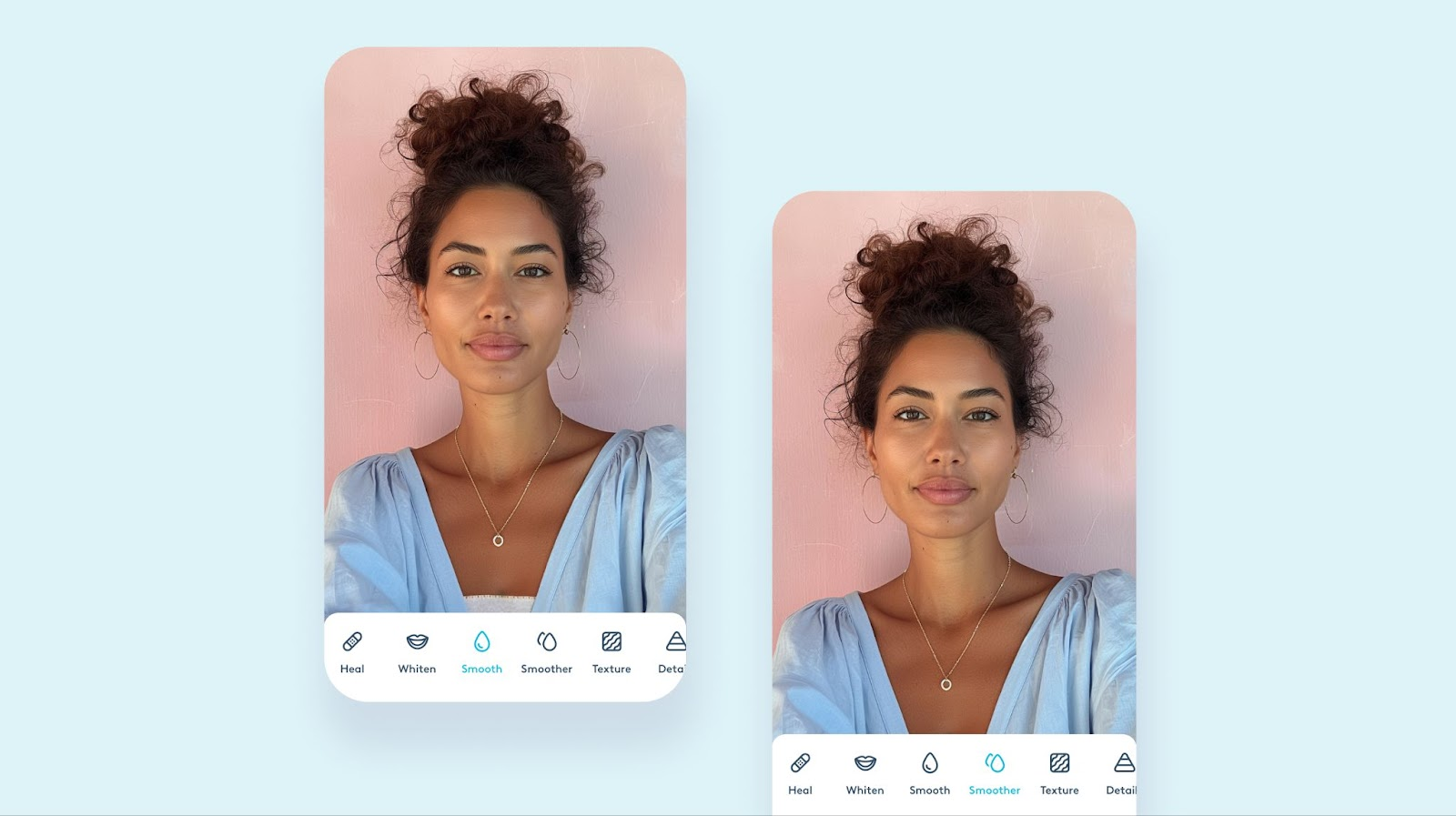
Facetune is the top photo retouching app with the most comprehensive photo retouch tools that combines AI-powered automation with manual control to deliver naturally flawless results.
Advanced AI Retouching Technology
Facetune’s intelligent retouching system automatically detects and analyzes skin texture, blemishes and imperfections while preserving natural features and characteristics that maintain authentic look with seamless results.
Comprehensive Retouching Tool Suite
Get professional-grade retouching tools including Heal for blemish removal, Smooth for skin texture refinement, Patch for seamless correction and the Retake feature that learns your best look for consistent enhancement.
Professional Skin Enhancement
Transform skin appearance with intelligent smoothing that reduces texture issues while preserving natural skin characteristics and authentic look for healthy, realistic results without artificial processing.
Precision Correction Tools
Target specific imperfections with surgical precision using tools that intelligently match skin tone, texture and lighting for seamless corrections that blend perfectly and maintain natural characteristics.
Ready to get professional retouching? Try Facetune’s photo retouch tools and get naturally flawless enhancement.
{{cta-banner-images}}
#2 Adobe Photoshop Express
Adobe Photoshop Express offers professional retouching tools including spot healing, blemish removal and skin smoothing with Content-Aware technology for seamless corrections and proven retouching algorithms.
#3 AirBrush
AirBrush is for portrait retouching with comprehensive tools for skin smoothing, blemish removal, teeth whitening and facial feature enhancement with user-friendly controls and professional results.
#4 TouchRetouch
TouchRetouch is for object and imperfection removal with intelligent content-aware algorithms that seamlessly fill removed areas and handle complex background reconstruction with minimal effort.
#5 Snapseed
Snapseed has professional retouching tools including healing, selective editing and precision correction with non-destructive editing workflows and completely free features.
#6 BeautyPlus
BeautyPlus combines photo retouching with beauty enhancement tools, with comprehensive skin improvement, feature adjustment and cosmetic enhancement with real-time preview and user-friendly interface optimization.

Why Choose Facetune as Your Photo Retouch App
When it comes to professional-quality retouching that delivers naturally flawless results, Facetune has the most advanced and comprehensive retouching experience today.
Unlike basic retouching apps that apply generic corrections, Facetune’s AI technology analyzes your specific photo characteristics and applies personalized enhancement that works optimally with your unique features and lighting conditions.
The app’s combination of intelligent automation and precise manual control gives you the flexibility to achieve subtle everyday enhancement or comprehensive retouching with consistently beautiful, natural-looking results.
Whether you’re perfecting daily photos, creating professional content or preparing images for special occasions, Facetune has the tools and intelligence for flawless retouching that enhances rather than masks your authentic beauty.
With Facetune, you’re not just removing imperfections – you’re revealing your most beautiful self through intelligent technology that understands and preserves what makes you uniquely attractive.
Don’t just read about professional retouching—try Facetune’s photo retouch tools and get naturally flawless enhancement.
How to Use Facetune’s Photo Retouch Tools
Ready to get naturally flawless photos with professional retouching? Here’s how to use Facetune’s comprehensive retouch suite:
Step 1: Upload Your Photo
Choose a photo from your gallery or capture a new image to enhance with Facetune’s intelligent retouching technology.
Step 2: Access Retouch Tools
Go to the retouch section and explore the full range of professional retouching tools for natural results.
Step 3: Use AI Heal
Heal to automatically remove blemishes, spots and imperfections with intelligent matching that blends with surrounding skin.
Step 4: Smart Smooth
Smooth to refine skin texture while preserving natural characteristics and avoiding over-processing.
Step 5: Target Specific
Conceal for under-eye enhancement, Patch for seamless corrections and other specialized tools to target specific areas with precision.
Step 6: AI Enhance
AI Enhance to overall optimize your image, brighten, smooth and perfect your entire photo with intelligent automation.
Pro Tip: Start with subtle and build up gradually to maintain a natural look. Use the intensity to find the perfect balance between correction and authenticity.
Ready to get naturally flawless photos? Master Facetune’s retouching tools and perfect every image!
{{cta-banner-images}}
Photo Retouch App FAQs
What is the best photo retouch app?
Facetune is the best photo retouch app because it combines AI technology with manual controls for natural results. Others offer basic retouching, Facetune offers professional tools that enhance your natural beauty while maintaining natural look and skin texture.
How do photo retouch apps work?
Photo retouch apps like Facetune use AI to analyze image content, detect imperfections and apply targeted corrections that match surrounding skin tone and texture. Advanced apps can distinguish between features to preserve and imperfections to correct for natural look.
Can photo retouch apps make skin look natural?
Yes! Quality photo retouch apps like Facetune are designed to enhance natural beauty while preserving skin characteristics. AI ensures corrections blend and maintain texture variation for naturally flawless results.