Ahhhhh, lighting. It can be your best friend or your worst enemy. Almost every celeb and influencer credits "good lighting" as the reason they look so awesome on camera. And although they usually have a team of people helping them, it doesn't change the fact that lighting really does help.
But that also means that lighting can be terrible. You'll know what I mean if you've ever tried on clothes in a store changing room and looked in the mirror. Truly terrible lighting. Truly unflattering shadows.
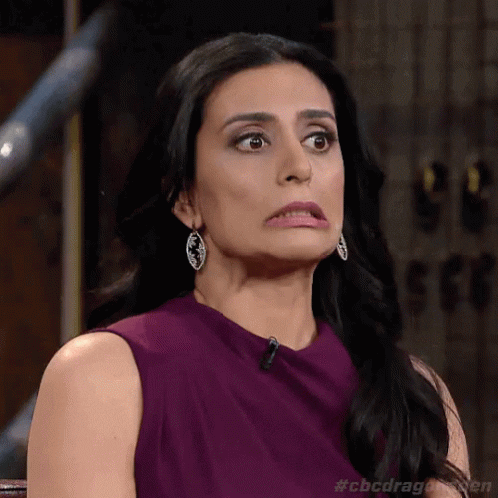
On the odd occasion that bad lighting and weird angles make you look like you've got a witch's nose or need to remove eye bags, you can perform a few tweaks to bring it back into a better light.
Literally.
So, don't panic; we've got you covered!


Step 1 – Find the photo you want to edit and open it in Facetune
Step 2 – If the angle and lighting are giving you all sorts of lumps and bumps you don't usually have, head to the Face feature on the bottom bar. Here, select the Nose options and use the tools and the slider bar to increase and decrease your nose's size, width, and length.
Step 3 – Use the Tip tool to counteract where lighting has made the end of your nose cast a shadow over your lip.
Step 4 – Use the Compare tool in the bottom right corner to see the original photo. This way, you can make sure your edits still look natural and realistic and not like you've paid $$$$ for a nose job.
Step 5 – If the photo has terrible lighting, which is giving you weird shadows, select the Relight tool from the main menu. Gently move the lighting tool around until the new light cancels out the weird shadows and makes everything look normal again. You can use the Blend and Softness tools, so it doesn't look too strong or unnatural.
When bad lighting strikes, don't panic. Weird shadows and awkward angles can make you look totally different. But a few minor tweaks will get you back to looking the way you usually do. You don't need to make massive edits; all it takes is two minutes of your time and a little bit of Facetune magic.










