Elevate your videos with filters & overlays
Discover many of Facetune’s video editing effects and overlays to transform the look and style of your videos!

Add popular filters to videos
Dive into Facetune app’s array of dynamic, trendy, and atmospheric video filters for video editing tailored to match every vibe and visual.
Choose 'B&W' for that timeless classic feel, 'golden' for a sun-drenched effect, or 'urban' for that contemporary city touch. And, as always, there's a whole lot more to play with.


Stunning video overlays for every mood
Transform your footage with Facetune’s dynamic overlays. Whether you're sprinkling some magic with the glitter video filter, or bringing in a twinkling touch using the sparkle effect, you have a diverse range to choose from.
Dive in and make each video uniquely yours with these captivating overlays.
Creative video layouts to elevate your content
With Facetune's video layouts, the possibilities are limitless. Opt for the 'glitch' layout to give your video an edgy digital feel, choose 'reflections' to play with symmetry, or go 'glam' for an effortlessly chic look.
Each layout is designed to offer a distinct feel and aesthetic, ensuring your content stands out.


Embrace the charm of old film effects
Nostalgia is just a tap away with our old film effects. Whether you're looking to recreate the charm of yesteryears with our film layouts or aiming for that authentic retro vibe with VHS overlays, we've got you covered.
Boost your videos with templates
Amplify your creations with Facetune's video templates! Just when you hit export, a variety of easy-to-use edits appear, offering engaging effects and upbeat music. It’s the extra final touch for content that truly shines!
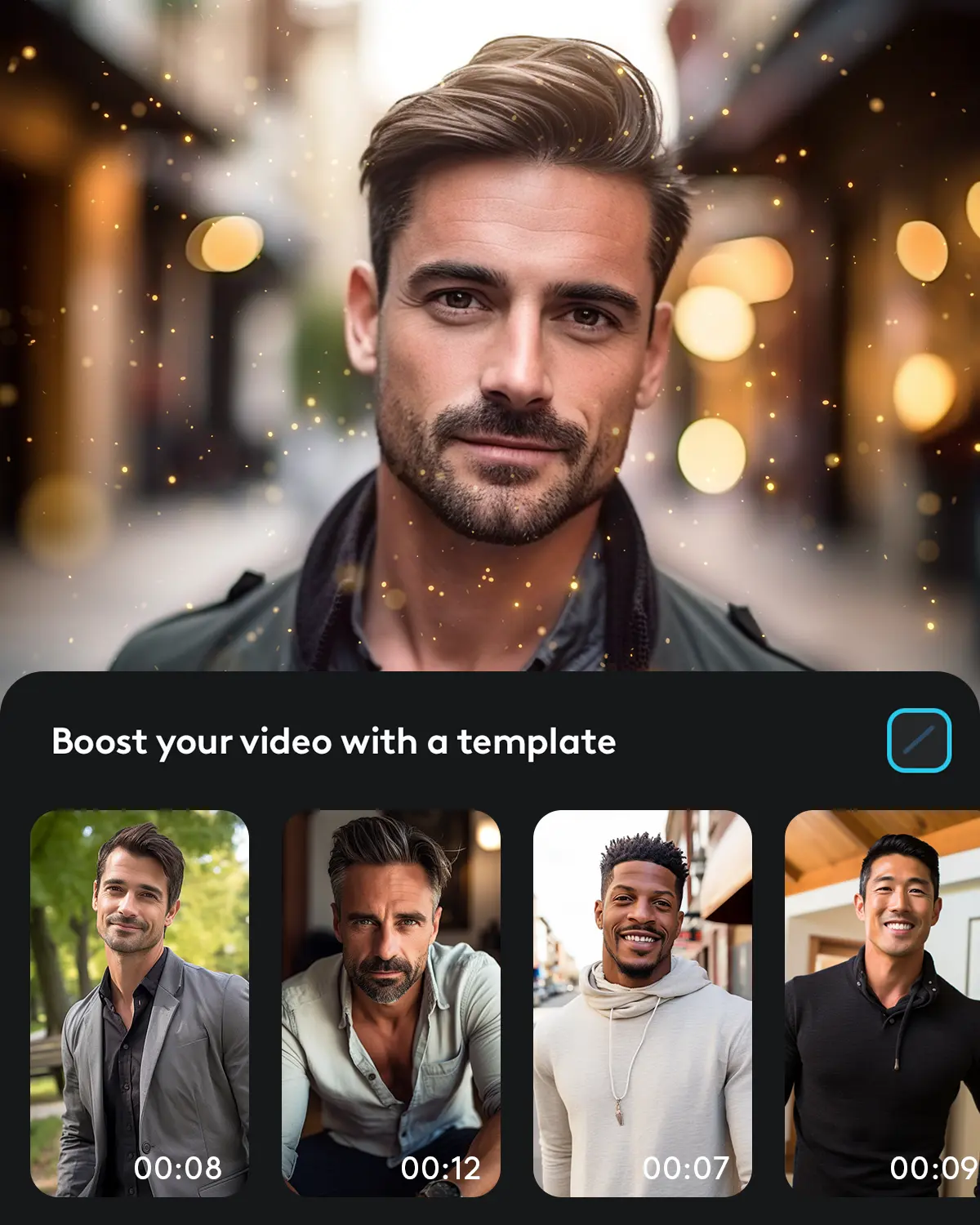
How to add filters to videos

1
Select video
Choose the video you want to edit from your gallery or take a new one.
2
Navigate to filters, overlays, or layouts
Access video filters, overlays, and layouts from the menu and choose your preferred effect.
3
Adjust as needed
Use the slider to increase or decrease the effect intensity.
4
Save & share
Save your edits and share your enhanced video directly to your socials.
Discover more for video
Explore the endless ways you can enhance the look and style of your videos with Facetune’s editing tools.

Elevate your video game with Facetune
Explore Facetune's simple video editor, designed for every creator. Use filters for video editing, retouch skin in video, increase video clarity, and get rid of background noise from video - all in one place. Elevate your content effortlessly.

Video filters FAQ
Can you add face filters to existing videos?
While Facetune allows you to add filters to videos, it's important to note that the filter is applied to the entire video. This means that while the video's overall appearance, including faces, will be enhanced, it doesn't target faces specifically.
What are the best video filters that Facetune offers?
Facetune is not just a photo editing tool; it's a comprehensive video filters app. From classic to modern, subtle to vibrant, Facetune offers a curated collection of filters optimized for video content to help you set the right mood for your clips.
Can you put filters on videos with Facetune?
Absolutely! With Facetune, you can easily add filters to videos to elevate their visual appeal. Browse through a wide variety of filters tailored for video content and select the one that aligns best with your vision.
How to sharpen a video?
If you're looking to enhance the clarity of your videos, Facetune is your tool. To sharpen video quality, you can initially apply specific filters that offer sharper visuals. With the help of sliders, you can adjust the sharpness to your liking. For a more detailed sharpening experience, head to the 'edit' section where you can manually fine-tune the sharpness to capture every detail perfectly.
How to brighten a video with Facetune?
To brighten a video in Facetune, you have multiple options at your fingertips. You can apply a range of filters and overlays to immediately uplift the visuals. Additionally, by using the sliders, you can finely adjust the desired level of brightness. For deeper edits, visit the 'edit' section where you can further tweak the brightness, contrast, vibrance, saturation, and temperature to get the perfect illumination for your video.
Does Facetune have aesthetic filters for videos?
Certainly! Facetune offers a range of aesthetic video filters designed to add that perfect cinematic or trendy vibe to your clips. Choose from a broad selection to match your desired style.
What are the best video filters for an iPhone?
Facetune offers a diverse range of video filters optimized for the iPhone's capabilities. Our selection ensures iPhone users achieve premium results, enhancing the natural qualities of their video footage. Dive into our app and discover the best video filters for iPhone to elevate your content to the next level.
Join everyone,
literally everyone
Average Rating on App Store
Ratings on Apple & Google
Downloads







