The desire to experiment with facial hair without the commitment of actually growing it out is more common than you might think.
Many men find themselves curious about how a full beard, goatee, or mustache would transform their appearance, but the prospect of months of awkward growing phases and patchy results holds them back.
Thanks to AI technology, you no longer have to wonder “what if” or suffer through patchy growth periods to see how different beard styles would look on you.
Beard filter apps have revolutionized the way we experiment with facial hair, using advanced artificial intelligence to seamlessly add realistic beards and mustaches to photos, helping you preview countless styles before making any real-world commitments.
From rugged lumberjack beards to sleek goatees, these powerful apps let you instantly transform your look, surprise your social media followers, and find the perfect facial hair style that complements your face shape and personal aesthetic.
Ready to discover your perfect bearded look? Let’s get started.
{{cta-banner-images}}
Why Choose a Beard Filter App?
Beard filter apps eliminate the guesswork and time commitment of growing facial hair by providing instant, realistic previews of how different beard styles will look on your specific face shape and features.
These apps also provide creative freedom for social media content, allowing you to experiment with different personas, surprise your audience with new looks, and showcase your versatility without any permanent changes.
#1 Facetune
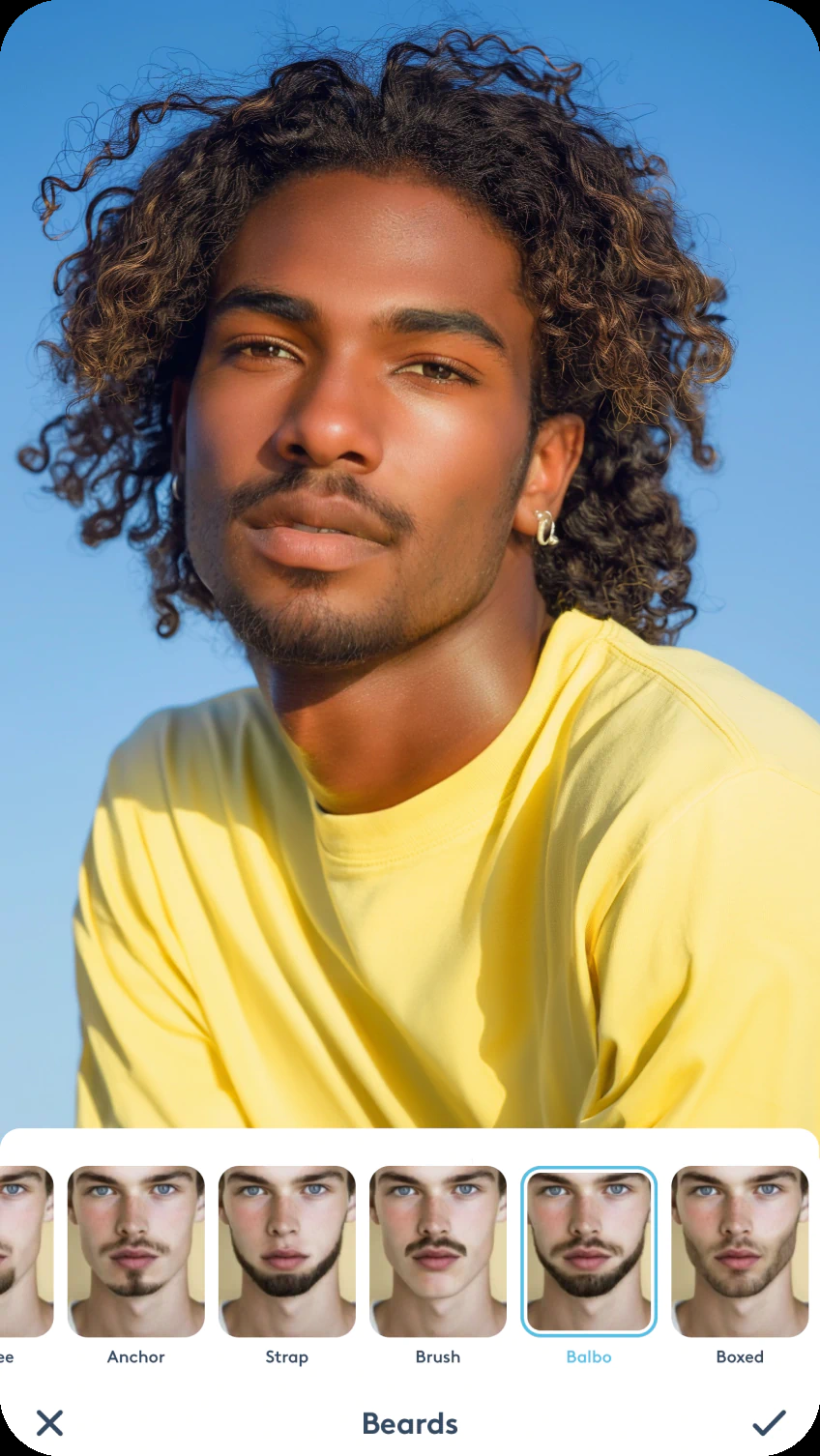
Facetune is the best beard filter app for adding beards to your photos, with its sophisticated AI beard filter technology that creates seamless, natural-looking facial hair additions that perfectly complement your features and face shape.
What makes Facetune exceptional is its understanding that realistic beard filters require more than simple overlays – they need intelligent technology that considers your facial structure, skin tone, and lighting to deliver authentic, professional results.
Advanced AI Blending Technology
Facetune’s beard and mustache filters use cutting-edge AI to automatically detect your facial features and blend virtual facial hair seamlessly with your natural appearance.
The app’s intelligent algorithms ensure that added beards match your hair color, follow your natural facial contours and adapt to your photo’s lighting conditions for incredibly realistic results that look genuinely grown rather than digitally applied.
Comprehensive Style Collection
Unlike basic beard apps with limited options, Facetune offers a wide variety of facial hair styles to suit every taste and occasion.
From light stubble and 5 o’clock shadows to full lumberjack beards, sleek goatees and trendy mustache styles, the app covers every facial hair trend and classic look you might want to try.
Each style is carefully designed to work with different face shapes and personal aesthetics, so you can find the perfect match for your features and style.
You can even use Facetune’s face shape detector to analyze your face shape and understand which beards would suit you best!
User-Friendly Virtual Beard Editor
Facetune’s interface makes trying different beard styles easy and fun.
Select a photo, go to the “Beards & Mustaches” section, browse through the options and tap to instantly transform your look with professional results.
The app’s streamlined process means you can try multiple styles quickly, compare different looks and find your ideal facial hair style without any complicated adjustments or manual positioning.
Social Media Ready Results
Perfect for keeping your social media content fresh and engaging, Facetune’s beard filters help you surprise your followers with dramatic transformations and show off your versatility.
Whether you’re planning themed content, experimenting with different personas or just want to see how facial hair would change your overall look, the app delivers social media ready results that generate engagement.
{{cta-banner-images}}
#2 BeautyPlus
BeautyPlus offers AI-powered beard simulation through its filter collection, with multiple facial hair options integrated into its photo editing platform.
The app has over 6 trendy beard styles with AI technology that matches filters to your face shape and features for natural results.
BeautyPlus has manual adjustment options for fine-tuning beard placement and intensity, so you have control over the final look.
Basic beard filtering is free, with premium options for ad-free experience and extra features.
#3 Beard Cam
Beard Cam is dedicated to facial hair transformation with over 45 beard and mustache styles to choose from.
The app focuses on variety, with professional beards for business headshots to funky styles for entertainment purposes.
Beard Cam is straightforward and designed for users who want dedicated beard filtering without extra photo editing features.The app has a free and premium version, with the premium version ad-free and watermark-free.
#4 Perfect Corp
Perfect Corp’s AI Beard Simulator uploads your photo and automatically applies one of 14 beard styles.
The app uses facial analysis to recommend beard styles that fit your face shape and features.
Perfect Corp delivers natural results without watermarks, perfect for users who want clean professional results.
The app is free to use, so you can try it out for fun.
#5 Beard Booth
Beard Booth has creative beard styles with pre-designed styles and custom beard creation.
The app has seasonal and themed beard options for users who want fun, creative transformations beyond traditional beard styles.
Beard Booth has manual adjustment features to position and customize virtual beard.
The app uses a pack-based system where you can buy individual style collections or bundle deals for full access.

Why Choose Facetune as Your Beard Filter App
When it comes to creating realistic, professional results that look like you grew the beard rather than applied it digitally, Facetune is the most advanced and comprehensive solution.
Unlike basic beard apps that just overlay generic facial hair, Facetune’s AI technology analyzes your unique facial features, skin tone and photo lighting to create personalized beard applications that blend with your natural look.
The app’s blending technology, style collection and user-friendly interface means you can try any facial hair style with ease and maintain the authenticity and quality that makes transformations believable and impressive.
Whether you’re trying new personal styles, creating social media content or just curious about how beard would change your look, Facetune has the tools and results to make every beard transformation a success.
With Facetune, you’re not just adding digital facial hair – you’re discovering new you and unlocking creative possibilities to express yourself with confidence.
{{cta-banner-images}}
How to Add Beards to Photos with Facetune
Ready to try out a beard? Here’s how to use Facetune’s beard filters:
Step 1: Select Your Photo
Open Facetune and choose a photo from your gallery or take a new one in the app. For best results, use photos with clear facial features and good lighting.
Step 2: Go to Beard Filters
Go to the “Beards & Mustaches” section in Facetune’s editing menu to access all the facial hair options.
Step 3: Browse and Choose Your Style
Browse the many beard and mustache styles available – from light stubble to full beards and everything in between. Tap on any style to see how it looks on your face.
Step 4: Let AI Do the Work
Facetune’s AI technology detects your facial features and applies the chosen beard style with perfect blending, matching your hair color and facial contours.
Step 5: Fine-Tune if Needed
While Facetune’s AI usually delivers perfect results, you can make any minor adjustments to get the beard just how you like it.
Step 6: Save and Share
Once you’re happy with your new bearded look, save the photo and share on social media or with friends to show off your new style.
Pro Tip: Try multiple beard styles on the same photo to see how different facial hair options change your overall look, then save your favorites for later.
Ready to try out a beard? Start your free trial now and get professional results with Facetune!
{{cta-banner-images}}
Beard Filter App FAQs
Do beard filter apps look realistic?
Yes! Facetune’s AI beard filters create highly realistic results by analyzing your facial structure, skin tone and photo lighting to blend virtual facial hair with your features. The app’s technology ensures added beards follow your facial contours and match your hair color for natural looking results.
Do beard filters work on any face shape?
Yes! Facetune’s AI technology works on all face shapes and facial features, so beard styles will complement your unique features. The app’s algorithms consider your facial structure when applying virtual facial hair, so results will enhance your natural features regardless of your face shape.
What is the best app to add beards to photos?
Facetune is the best beard filter app because of its advanced AI blending technology, style collection and professional results that look like you grew the beard rather than applied it digitally. Other apps just overlay generic facial hair, Facetune’s AI analyzes your facial features and creates personalized transformations that blend with your natural look.
Can I try different beard styles without growing them?
Yes! Facetune’s beard filters let you try out countless facial hair styles – from light stubble to full beards, goatees and mustaches – without any commitment or growing time. You can see how different styles look on your face and find your perfect match before making any real-world changes.


















