Let’s be real – we’ve all taken that perfect photo only to notice something that makes us hesitate before hitting “share.”
Maybe it’s a random blemish or lighting that’s doing nothing for your natural glow.
That’s where learning how to use Facetune becomes your secret weapon for photo confidence.
With over 300 million downloads, Facetune has become the go-to photo editing app for everyone from casual selfie-takers to professional influencers.
Whether you’re wondering “how to use Facetune for free” or looking to master advanced techniques, this guide covers everything you need to know.
{{cta-banner-images}}
How to Use Facetune for Free
Getting started with Facetune is refreshingly simple, and you don’t need to invest money upfront.
The app balances free functionality with premium features, giving newcomers plenty of room to explore before upgrading.
Quick Setup Steps:
- Download Facetune
- Start with the 7-day free trial to explore all features
- Choose well-lit photos with clear facial features for best results
- Save artistic or group shots for when you’ve mastered the basics
{{cta-banner-images}}
How to Use Facetune Face Tools
Facial enhancement is where most people start their Facetune journey.
The key to mastering Facetune’s face tools isn’t applying every available effect, but understanding which tool serves which purpose.
Essential Skin Tools:
- Smooth: Perfect for evening out skin texture while maintaining natural results
- Heal: One-tap solution for spot-treating blemishes and imperfections
- Conceal: Ideal for under-eye circles, shadows, and brightening dark areas
Pro tip for Smooth tool: Use light pressure and build up gradually – keep some skin texture for authenticity.
Eye and Smile Enhancement:
- Brighten Eyes: Instantly makes your eyes pop, perfect for poor lighting
- Eye Color Enhancement: Subtle adjustments to make natural color more vibrant
- Whiten Teeth: Most popular feature – use sparingly for natural results
- Lip Enhancement: Add subtle volume or experiment with Paint tool for custom colors
Bonus tip: The teeth whitening tool also works amazingly well on white sneakers in full-body shots!
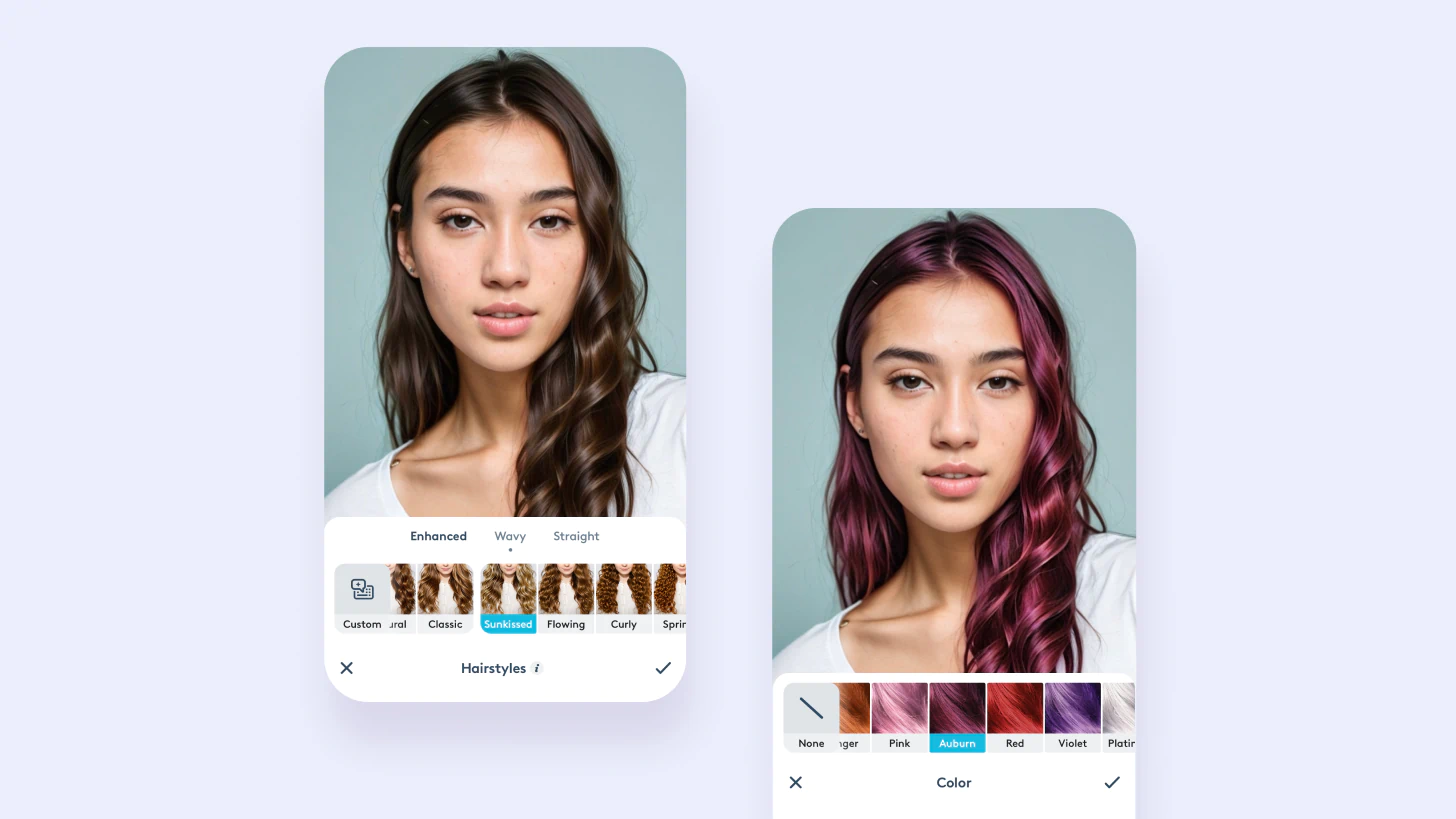
How to Use Facetune Body Editing and AI Outfits
Body editing intimidates newcomers, but Facetune’s approach makes it natural-looking and accessible.
The philosophy isn’t about creating unrealistic physiques, but enhancing your confidence and ensuring photos capture you at your best.
Body Editing Basics:
- Reshape Tool: Works like a digital posture coach for subtle corrections
- Posture Fixes: Corrects slouches you didn’t notice while taking the photo
- Clothing Smoothing: Eliminates awkward bunching or wrinkles
- Natural Adjustments: Makes changes that could realistically occur with better posture
AI Outfits Feature: One of Facetune’s most impressive capabilities is AI Outfits, which opens up endless styling possibilities:
- Try different clothing styles without shopping
- Experiment with textures like leather, denim, or sequins
- Change colors to match your aesthetic perfectly
- Transform looks from casual to formal instantly
How to use AI Outfits:
- Navigate to the AI outfits feature in the app
- Choose from curated presets or create custom prompts
- Adjust intensity to blend seamlessly with your photo’s lighting
- Fine-tune colors and textures to match your vision
How to Use Facetune Video
Facetune’s video editing capabilities are equally impressive.
Apply face filters while recording for TikTok or Instagram Stories, or edit recorded videos with the same tools you use for photos.
The AI works best when it can consistently track your features, so keep movements steady for optimal results.
{{cta-banner-images}}
Why You Should Use The Facetune App
Before diving into the how-to, let’s talk about why Facetune has become the editing app of choice worldwide.
Unlike basic filter apps that apply generic effects, Facetune uses advanced AI technology to analyze your unique features and provide personalized enhancements that work with your natural beauty.
The app isn’t about creating a fake version of yourself – it’s about enhancing what’s already there, giving you the creative control to present yourself exactly how you envision.
With 300M+ users trusting Facetune, you’re joining a community that understands the power of feeling confident in your digital presence.
How to Use Facetune Color Analysis:
Facetune’s AI-powered color analysis brings professional styling to your phone.
This advanced feature analyzes your unique coloring to give you recommendations that can actually change the way you approach fashion and makeup.
How it Works:
- Enter the Facetune color analysis website
- Upload a clear, well-lit photo with your face visible
- AI analyzes your skin tone, eye color and hair color
- Get your color season and personalized palette
- Get full recommendations for clothing, makeup and accessories
What You’ll Discover:
- Which makeup shades enhance vs. compete with your features
- Colors that make you glow vs. wash you out
- Styling tips for building a cohesive wardrobe
- The science behind why certain colors work for you
This is perfect for anyone who’s ever stood in a store wondering, “Does this color actually look good on me?”
It takes the guesswork out of shopping decisions and helps you understand the principles behind flattering color choices.
How to Use Facetune Face Shape Detector
Knowing your face shape is key to choosing flattering hairstyles, makeup and accessories.
Facetune’s Face Shape Detector gives you your exact face shape plus personalized tips for hairstyles, makeup placement, eyewear and accessories.
Screenshot your results and take them to salon appointments or use the makeup tips for your daily routine.

How To Use Facetune To Edit Pictures: AI-Powered Tools
Once you’re comfortable with the basics, explore Facetune’s advanced AI features that rival professional photo editing software.
AI Hair Transformations: The virtual hair tools analyze your hair’s texture and lighting for realistic results:
- Realistic color changes from natural to fantasy shades
- Style transformations from short pixie cuts to long waves
- Texture modifications adding volume, curl or sleekness
- Professional quality results that consider your skin tone
AI Makeup Features: Virtual makeup tools offer advanced applications:
- Full looks in one tap (Natural, Glam, Night Out)
- Individual elements (lipstick, eyeshadow, blush)
- Custom color creation and seasonal styles
- AI considers your face shape and existing lighting
AI Headshots Generator: Perfect for professional needs, the AI Headshots feature:
- Creates multiple professional headshot options
- Trains on your personal photos for authentic results
- Ideal for LinkedIn, resumes and dating profiles
- Saves you money on professional photography sessions
{{cta-banner-images}}
How to Use Facetune 2 vs Original
You may be wondering “how to use Facetune 2” – the current Facetune app combines the best of both worlds.
Key improvements include AI-powered tools, video editing, one-tap enhancements and a more intuitive interface with regular updates.
Tips for Different Social Media Platforms
Instagram: Focus on cohesive color schemes and editing styles across posts. Perfect for professional headshots and lifestyle content.
TikTok: Go wild with edits and use video features for dynamic content and before/after reveals.
Professional Platforms: Keep edits subtle and natural, focus on professional lighting and be authentic while looking polished.
Common Facetune Challenges and Solutions
Even experienced users run into issues when learning how to use Facetune. Here are the most common problems and their solutions:
“My edits look too obvious”:
- Reduce tool intensity and build effects gradually
- Use multiple light passes instead of one heavy adjustment
- Step away and come back with fresh eyes
- Enhance existing features, don’t change them dramatically
“The app is slow”:
- Close background apps to free up memory
- Use smaller file sizes when possible
- Keep your app updated to the latest version
- Restart your device periodically
“I can’t get the look I want”:
- Combine tools creatively for complex effects
- Layer light adjustments instead of one big change
- Use reference photos for inspiration and guidance
- Practice with different photos to understand tool behavior
Remember: Professional looking edits are often multi-step processes so don’t be afraid to experiment with combining different adjustments.

Your Facetune Journey Starts Now
Learning how to use Facetune is about having the confidence to share your true self with the world.
Whether you’re editing casual selfies or creating professional content, these skills will serve you across all areas of your digital life.
Try Facetune today and get 7 days free.
Start with gentle edits on photos you already love, build your skills and confidence. Enhance what makes you, you not try to be someone else.
Every pro was once a newbie.
With practice and patience you’ll be editing like a pro in no time.
Your selfie game is about to level up and the biggest transformations are how editing makes you feel about sharing your story.
{{cta-banner-images}}


















