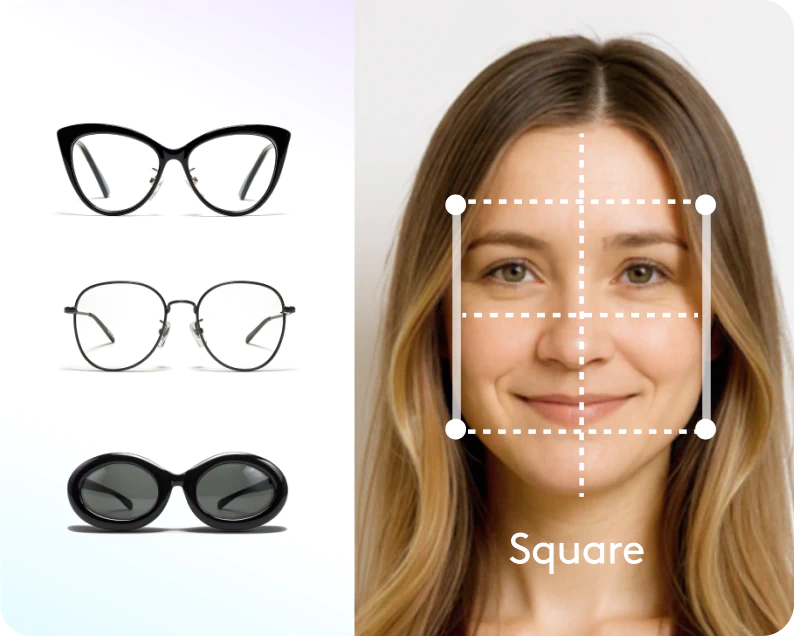Change eye color in photos with Facetune
Transform your gaze in seconds with our eye color photo editor. No contacts needed - just use the Facetune app to change eye colors and spice up your selfies!

Eye color filters for any look you want
Facetune's eye color photo editor offers a rainbow of options. Choose from natural shades or vibrant hues, then adjust the intensity for the perfect look. Want to go wild? Try on some crazy colored lenses for a truly unique style.

Brighten eyes with the white eye editor
Enhance your gaze with our white eye editor. Easily whiten the whites of your eyes for a fresh, alert appearance. Adjust the level to find the right balance between natural and radiant.

Edit red eye and add eye-catching reflections
Quickly eliminate red eye with our correction tool. Then, add life to your look with custom reflections. Choose from various shapes and sizes to create realistic, captivating catchlights.

Sharpen and shape for stunning eyes
Fine-tune your eyes with our detail-enhancing tools. Sharpen eye details for crystal-clear definition, then adjust size, tilt, and position to complement your features. Small tweaks or bold changes - it's up to you!

Lighten eye color for a subtle transformation
Want a more subtle change? Gently alter your natural eye color. Brighten brown eyes to a warm honey or turn blue eyes into an icy pale shade. It's an easy way to refresh your look without going too bold.

How to change eye color in photos

1
Open the Facetune app
2
Access Eye tools
3
Choose eye feature
4
Adjust eye color
5
Share your creation

Take your eye edits even further
Facetune isn't just an eye color changer - it's a complete photo editing powerhouse. Want to retouch photos and elevate your entire look? Use our tools to remove dark circles under your eyes for a refreshed appearance. You can also add makeup to photos, enhancing your eyes with virtual eyeliner, mascara, or eyeshadow.

Eye color editor FAQ
What types of eye filters are available with Facetune?
Facetune provides a wide range of eyes filters, from natural shades to vibrant hues. Whether you want to subtly enhance your natural color or try something completely different, our change eye color editor has you covered.
Can I adjust the intensity of the eye color change?
Yes, Facetune's eye color editor allows you to fine-tune the intensity of the color change. This feature is perfect for achieving a natural look when changing eye color in pictures.
How do I know which is the best filter to change my eye color?
The best filter depends on your desired look. Facetune offers everything from black eye filters to blue eyes, green eyes, and brown eye filter options, and more! You can even experiment with rare eye colours.
Can I edit red eyes from my Android and iPhone?
Absolutely! Facetune's editing eye tools, including the red-eye removal feature, are available on Android and iPhone devices.
Can I change my eye color online?
No, Facetune doesn't offer online eye color changing. To change eye colors in photos, you'll need to download the Facetune app to your device.
Is changing eye colors in pictures free?
While some basic features are free, the best way to access all our eye editing tools is to download our free 7-day trial. This gives you full access to all features, including our advanced filters for changing eye color in photos.
Related Blog Posts
Join everyone,
literally everyone
Average Rating on App Store
Ratings on Apple & Google
Downloads