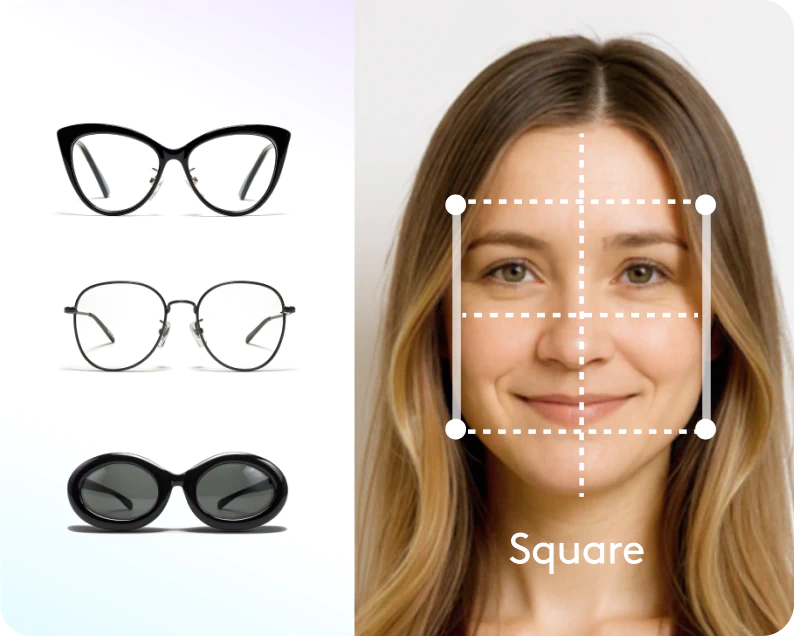Our teeth whitening photo editor
Whiten teeth in photos effortlessly with our advanced AI-powered tool. Transform every smile into a perfect, photo-ready moment in seconds.

How to whiten teeth in photos?
A smile so good, naturally.
Our teeth whitening photo editor feature detects and brightens teeth naturally, maintaining realistic results that look professionally enhanced. The comments section is gonna ask for your toothbrush brand.

Say cheese!
Perfect for both individual portraits and group photos. Our feature works on multiple people at the same time, ensuring everyone's smile shines bright. No friends left behind.

Bright like a diamond.
Go beyond basic whitening with in-depth smile enhancement. Adjust brightness, remove stains, and create the perfect photo-ready smile every time.

Million dollar smile
Create the smile of your dreams with our easy-to-use tools. Be bright be bold, be beautiful. A smile so bright and white, the walls will be jealous.

How to whiten teeth in photos with Facetune

1
Open the Facetune app
Start by launching Facetune on your device.
2
Upload a photo
Upload the photo you wish to edit.
3
Choose the Retouch Tool
Choose Retouch then Whiten. Easily brush over the area you wish to whiten.
4
Download and share
Done editing? It’s share time.