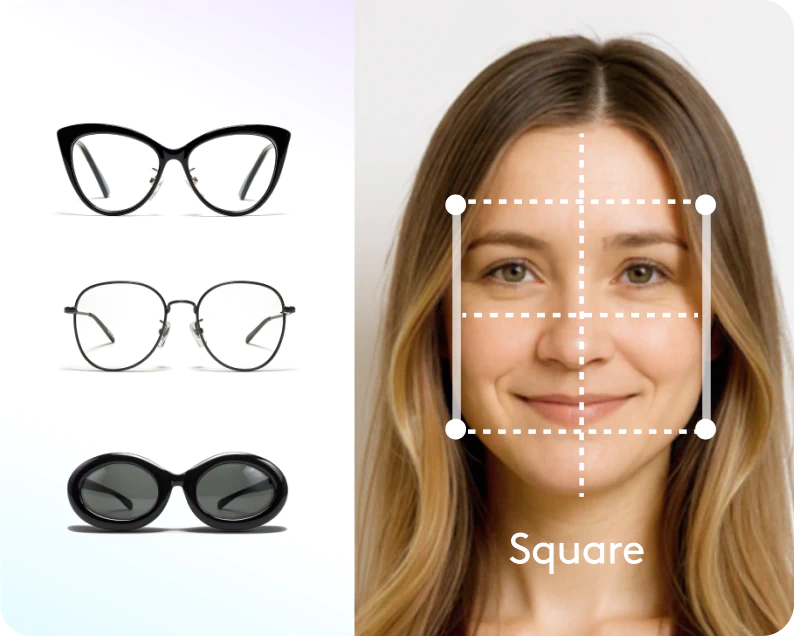Transform your look with realistic bangs filters
Try our virtual bangs try on feature and discover your perfect fringe without the commitment. Preview any bang style instantly and see if that new look is worth the salon visit.

Find your perfect fringe style
Whether you're crushing on curtain bangs, dreaming of wispy fringe, or curious about curly bangs, our bangs simulator lets you test every style. Each option adjusts naturally to your face shape and hair texture.

See yourself with realistic-looking bangs
Our realistic bangs filter uses advanced AI to blend seamlessly with your natural hair color and texture. The results look so natural, you'll forget you're using a filter. Perfect for getting that authentic preview before you book your salon appointment.

Test drive before the big chop
Show your hairdresser exactly what you want or convince yourself that bangs are (or aren't) your thing. Our fringe simulator saves you from awkward salon miscommunications and potential hair disasters. Take screenshots to your stylist or use them to build confidence in your choice.

Perfect for every face shape
Not sure if bangs suit your features? Our bangs hair simulator works with every face shape and style preference. Try different lengths, thicknesses, and angles to find what flatters you most. It's like having a personal hair consultant in your pocket.

How to add bangs to photos:
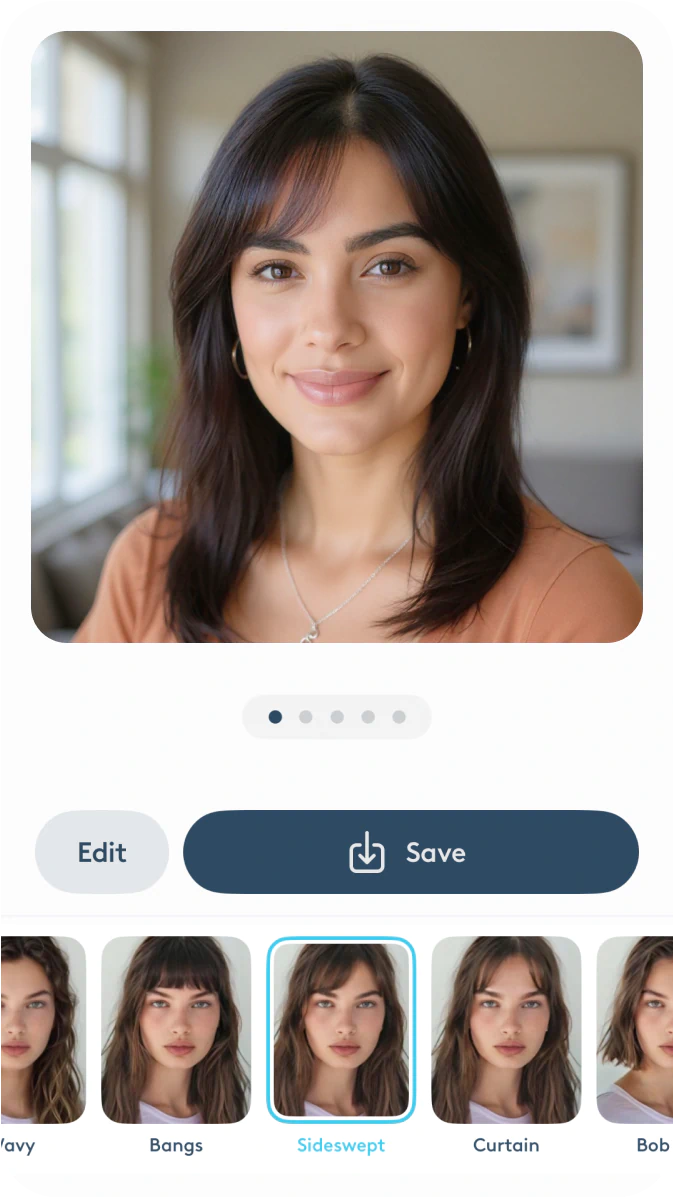
1
Upload a photo
Choose a clear, front-facing photo for best results.
2
Go to Hair
Open Hair tools and select Haircuts or Hairstyles.
3
Pick your bangs
Browse through different styles or use custom prompts.
4
Fine-tune the look
Adjust position and blend until it looks natural.
5
Complete your style
Add hairstyles and colors to match your new bangs.

Más que peinados y colores
Visita nuestro editor de fotos para explorar una variedad de filtros de fotos que pueden darle el toque final ideal a tus imágenes.
Y si estás buscando crear una foto de perfil llamativa para tus redes sociales, nuestras herramientas de creación de fotos de perfil son justo lo que necesitas.

Virtual bangs FAQ
How can I add bangs to a photo?
Simply upload your photo to Facetune, go to the Hair section, choose Haircuts, and select your preferred bang style. Our AI bangs filter will instantly add realistic-looking fringe to your image.
What faces look good with bangs?
All face shapes can rock bangs with the right style! Use our curtain bangs filter to see what works best for you - oval faces suit most styles, while round faces look great with side-swept options, and square faces shine with wispy, textured bangs.
How do I know if bangs will suit me?
Our bangs simulator lets you try multiple styles risk-free. Experiment with different lengths and textures using our virtual bangs try on feature to find what complements your features best.
Can I virtually try on bangs on iPhone?
Yes! Download the Facetune app on your iPhone and use our try on bangs virtually feature anywhere, anytime. Perfect for those late-night "should I get bangs?" moments.
Does Facetune have a free AI bangs filter?
Facetune offers a free trial that includes access to our bangs hair simulator. You can add bangs to photo and test multiple styles during your trial period.
Únete a todos,
literalmente a todos
Calificación media en App Store
Opiniones en Apple & Google
Descargas