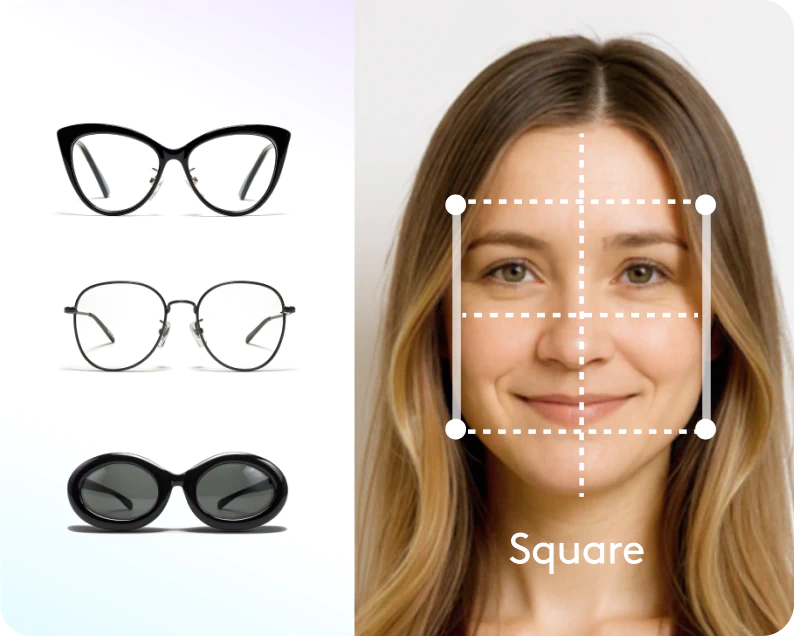Edit photos for your Tinder dating profile with studio-quality results
With the Tinder photo maker’s one-tap tools, edit photos for Tinder and create professional dating profile pictures that steal hearts and get you all the right swipes.

Enhance your best features with natural photo retouching
Say hello to shots that showcase the real, stunning you! Facetune's photo retouching tools let you banish blemishes, brighten up under-eye circles, smooth out skin, and give your smile an extra dose of sparkle. And the best part? You’ll still look like your authentic self.

Remove unwanted distractions from your Tinder pictures
Create photos that get noticed. Got a photobombing ex crashing your shot or a distracting background sign stealing your thunder? Facetune lets you remove objects from photos with just a few taps, so your matches can focus on what really matters: you!

Bring our your natural beauty with authentic filters
Facetune's Looks offers the ultimate one-tap beauty filters, allowing you to bring out your natural beauty and enhance your best features, all while keeping your results authentic and uniquely you. These easy-to-use filters allow you to spend less time tweaking and more time matching.

Play with flawless lighting for flawless photos
Give your dating profile a glow-up! Good lighting can make all the difference in your dating profile photos, and Facetune puts a personal ring light right in your pocket. Easily remove shadows, subtly brighten darker areas, and illuminate your best features to create a warm, inviting look.

Create stand-out Tinder profile pictures with custom backgrounds
Take your Tinder profile pics to the next level by changing the image background. The Backdrop tool lets you transport yourself to any setting, from a dreamy beach to a chic city street, without ever leaving home.
And if you want to keep the focus on your fabulous self, blur photo backgrounds to create a smooth, dreamy backdrop that makes you pop.

Get swipe-ready with one-tap photo enhancing
Let Facetune's AI photo enhancer do the heavy lifting, brightening, smoothing, and enhancing your selfies with just one tap. It's like having a professional photo editor in your pocket, ensuring your photos are always on point and ready to impress potential matches.

Crop your pics to fit any dating app
Easily crop images to fit any dating app's photo size requirements with Facetune's Crop tool. Zoom in on your best features and create the perfect composition for your profile pics in just a few taps.

How to edit photos for Tinder?

1
Upload your photo
Select your fave photo from your camera roll or take a new one directly in the app.
2
Explore retouching tools and presets
Use retouching tools & presets to naturally enhance your features.
3
Adjust lighting & backgrounds
Fix lighting and remove objects or change backgrounds.
4
Crop photos
Crop to create the perfect composition.
5
Upload to Tinder
Save your photo and upload it to your Tinder profile.

More than just a Tinder photo editor
Visit our photo editor to explore an array of photo filters that can add the perfect finishing touch to your images.
And if you're looking to create an eye-catching profile picture for your social media, our profile picture maker tools are exactly what you need.

Tinder photo maker FAQ
How can I make sure my tinder profile pics still look natural after editing?
When using Facetune’s Tinder photo editor tools, it's essential to make subtle enhancements that improve your appearance without looking overly edited. Focus on brightening your photos, smoothing skin, and removing blemishes while maintaining your natural features and expressions.
What are the dimensions that should be applied for Tinder, Grindr, and Bumble?
For the best results, use high-quality images with a resolution of at least 640x640 pixels. This ensures your photos look sharp and clear on any device. When using Facetune’s Tinder, Bumble, and Grindr photo editor tools, crop your images to a square aspect ratio for optimal display on these dating apps.
Why is Facetune better than a professional Tinder photoshoot?
A professional photoshoot can be time-consuming and expensive. Facetune offers an affordable and convenient alternative, allowing you to edit your own photos anytime, anywhere. Plus, with Facetune's AI-powered tools, you can achieve professional-looking results without the need for a studio setup.
Should I add borders to my profile picture?
No, it's best to avoid adding borders to your dating profile pictures. Keep the focus on you and your personality by using clean, borderless images that showcase your best features and capture attention.
What is a good dating profile picture?
A good dating profile picture is one that clearly shows your face, has good lighting, and reflects your personality. For dating profile pictures for guys and girls, aim for a mix that include both candid and posed shots, showcasing your interests and hobbies. Smile genuinely and make eye contact with the camera to create an inviting and approachable vibe.
What is a bad dating profile picture?
Some examples of bad dating profile pictures include blurry or low-quality images, group shots where it's hard to identify you, and photos with exes or excessive filters. Avoid shirtless bathroom mirror selfies too lol.
Can I use AI-generated Tinder photos for my dating profile?
While AI-generated Tinder photos might seem like a quick and easy solution, it's best to use real photos of yourself for your dating profile. Authenticity is key when it comes to online dating, and using AI-generated images can be misleading and potentially harm your chances of making genuine connections.
What are the best photos for Bumble and Tinder?
The best photo for Tinder, Bumble, or any other dating app is one that showcases your unique personality and attracts the kind of matches you're looking for. Choose high-quality images that highlight your best features, convey your interests, and create an emotional connection with potential matches. Don't be afraid to experiment with different poses, settings, and outfits to find what works best for you.
Related Blog Posts
Join everyone,
literally everyone
Average Rating on App Store
Ratings on Apple & Google
Downloads