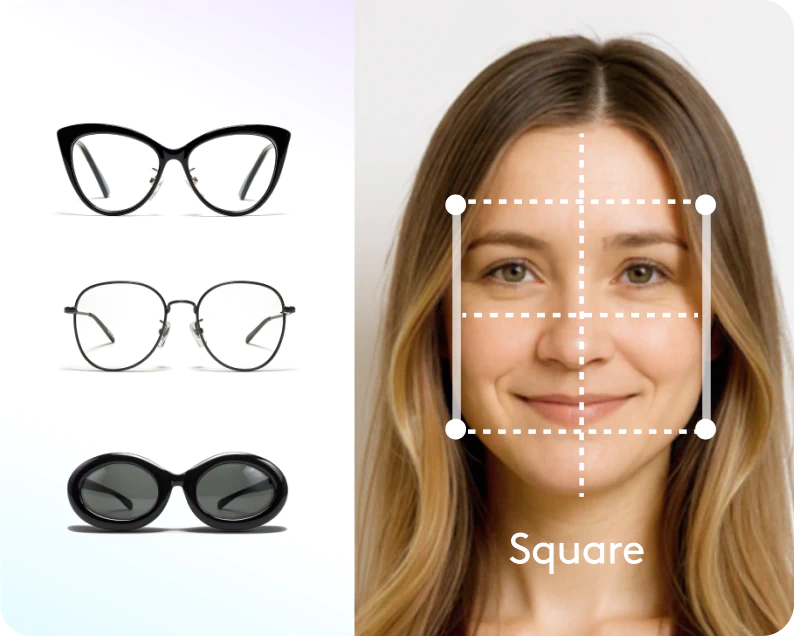Wrinkle remover for photos
Easily remove wrinkles from photos with just a few swipes. Perfect for smoothing facial lines with natural-looking results.

How to remove wrinkles from my photos?
Naturally remove forehead & under-eye wrinkles
Those laugh lines tell great stories, but sometimes you want a cleaner look for your photos. Facetune's wrinkle remover gently smooths away forehead creases and under-eye lines while keeping your natural expression intact. You'll still look like you, just with that fresh-faced glow.

Share your best version on social media
Ready to post that selfie but want to smooth out a few lines first? Our retouching tools help you showcase your best self for Instagram, TikTok, or any platform. Whether it's for your profile pic or your latest post, you can confidently share photos that show the best version of you.

Erase creases from your clothes in photos
Wrinkled shirt in your favorite photo? No problem. Our smooth tool works on fabric just as well as skin, letting you iron out those clothing creases digitally. Now you can rescue that perfect moment even if your outfit wasn't cooperating.

Smooth out wrinkles from the photo background
Sometimes backgrounds have their own wrinkles - curtains, bedsheets, or fabric backdrops that don't look quite right. Use Facetune to smooth these distracting elements and keep the focus on what matters most. Your photos will look more polished and professional.

How to remove wrinkles from photos
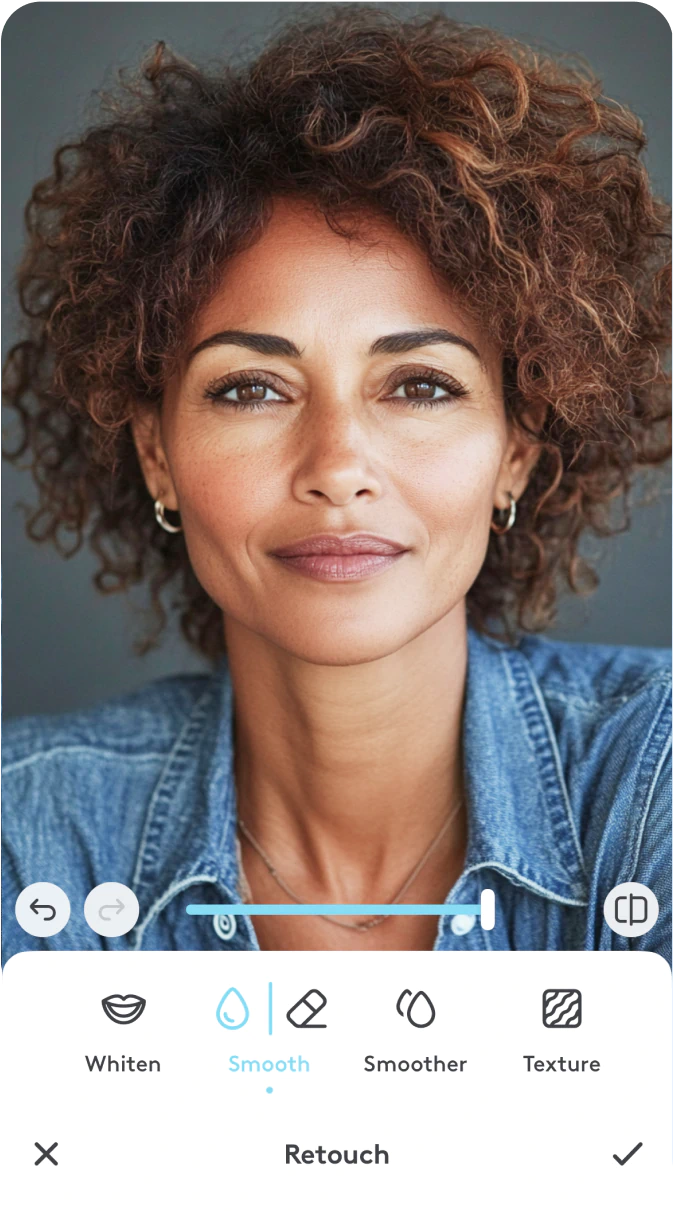
1
Open Retouch tools
Use your finger to gently brush over wrinkles on faces.
2
Choose Smooth or Smoother
Pick the Smooth tool for gentle touch-ups or Smoother for more dramatic results.
3
Manual smoothing
Use your finger to gently brush over wrinkles on faces, clothes, or backgrounds.
4
Download and share
Use AI Enhance to automatically smooth and brighten faces in photos with one tap.
5
Download and share
Save your edited photo to your camera roll or share it directly to your favorite social platforms.

Take your retouching to the next level
Visit our photo editor to explore an array of photo filters that can add the perfect finishing touch to your images.
And if you're looking to create an eye-catching profile picture for your social media, our profile picture maker tools are exactly what you need.

Wrinkle remover FAQ
What is the best wrinkle photo editor?
Facetune is designed specifically for portrait retouching and offers both AI-powered automatic smoothing and manual tools for precise control. With millions of users worldwide, it's trusted for creating natural-looking, wrinkle-free photos.
Does Facetune get wrinkles out of clothes in photos?
Absolutely. The Smooth tool works on any part of your photo, including clothing, fabric, and backgrounds. Just brush over the wrinkled areas and watch them disappear.
Can I remove wrinkles from photos for free with Facetune?
Yes! Facetune offers a 7-day free trial with no limits on any tools, including the wrinkle remover. You can test all features and see what works best for your photos before deciding on a subscription.
Is there an online wrinkle remover?
Facetune is available as a mobile app for iOS and Android. Download it to access all the wrinkle removal features and start editing your photos right away.
Join everyone,
literally everyone
Average Rating on App Store
Ratings on Apple & Google
Downloads